
Mit folgender Funktion lässt sich ein Bild mit der Webcam erstellen und als Datei speichern, bitte in ein Modul speichern:
Option Explicit
Public Video_Handle As Long
' benötigte Deklarationen
Private Declare Function capCreateCaptureWindow Lib "avicap32.dll" _
Alias "capCreateCaptureWindowA" ( _
ByVal lpszWindowName As String, _
ByVal dwStyle As Long, _
ByVal x As Long, _
ByVal y As Long, _
ByVal nWidth As Long, _
ByVal nHeight As Long, _
ByVal hWndParent As Long, _
ByVal nID As Long) As Long
Private Const WS_CHILD = &H40000000
Private Const WS_VISIBLE = &H10000000
Private Const WM_USER = &H400
Private Const WM_CAP_START = &H400
Private Const WM_CAP_EDIT_COPY = (WM_CAP_START + 30)
Private Const WM_CAP_DRIVER_CONNECT = (WM_CAP_START + 10)
Private Const WM_CAP_SET_PREVIEWRATE = (WM_CAP_START + 52)
Private Const WM_CAP_SET_OVERLAY = (WM_CAP_START + 51)
Private Const WM_CAP_SET_PREVIEW = (WM_CAP_START + 50)
Private Const WM_CAP_DRIVER_DISCONNECT = (WM_CAP_START + 11)
Private Declare Function SendMessage Lib "user32" _
Alias "SendMessageA" ( _
ByVal hwnd As Long, _
ByVal wMsg As Long, _
ByVal wParam As Long, _
lParam As Any) As Long
Private Preview_Handle As Long
Public Function CreateCaptureWindow( _
hWndParent As Long, _
Optional x As Long = 0, _
Optional y As Long = 0, _
Optional nWidth As Long = 320, _
Optional nHeight As Long = 240, _
Optional nCameraID As Long = 0) As Long
Preview_Handle = capCreateCaptureWindow("Video", _
WS_CHILD + WS_VISIBLE, x, y, _
nWidth, nHeight, hWndParent, 1)
SendMessage Preview_Handle, WM_CAP_DRIVER_CONNECT, nCameraID, 0
SendMessage Preview_Handle, WM_CAP_SET_PREVIEWRATE, 30, 0
SendMessage Preview_Handle, WM_CAP_SET_OVERLAY, 1, 0
SendMessage Preview_Handle, WM_CAP_SET_PREVIEW, 1, 0
CreateCaptureWindow = Preview_Handle
End Function
Public Sub CapturePicture(nCaptureHandle As Long, _
picCapture As PictureBox)
Clipboard.Clear
SendMessage nCaptureHandle, WM_CAP_EDIT_COPY, 0, 0
picCapture.Picture = Clipboard.GetData
End Sub
Public Sub Disconnect(nCaptureHandle As Long, _
Optional nCameraID = 0)
SendMessage nCaptureHandle, WM_CAP_DRIVER_DISCONNECT, _
nCameraID, 0
End SubMan ruft die Funktion folgendermaßen auf:
Video_Handle = CreateCaptureWindow(Form2.hwnd)
CapturePicture Video_Handle, Form2.Picture1
SavePicture Form2.Picture1.Picture, "webcam-picture.bmp"
Disconnect Video_HandleWie man aus dem obigen Code zum Aufrufen entnehmen kann, benötigt man eine Form (Form2) sowie eine Picturebox:
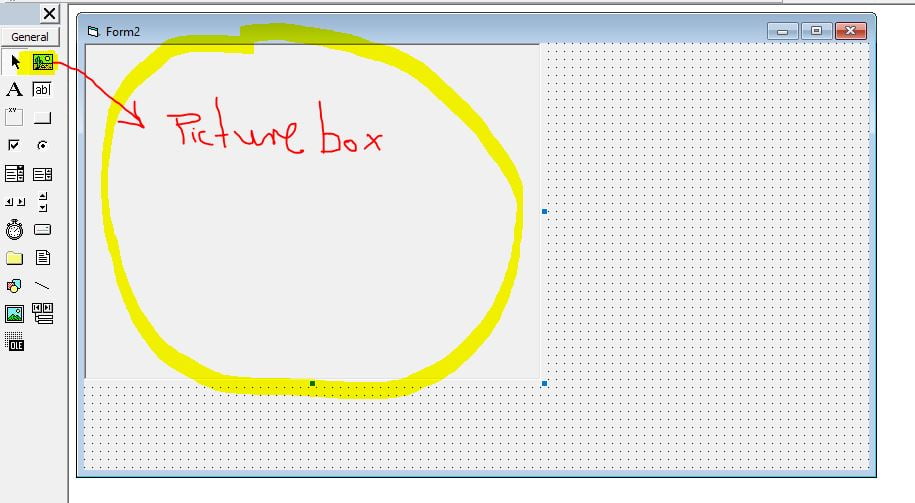
Und am Schluss nicht vergessen, dass die Form2 auch geschlossen/beendet werden muss, wenn man das Programm beendet:
Private Sub Form_Unload(Cancel As Integer)
Unload Form2
End Sub