Case Study — Live View Outcomes for LATAM SMBs (Anonymized)
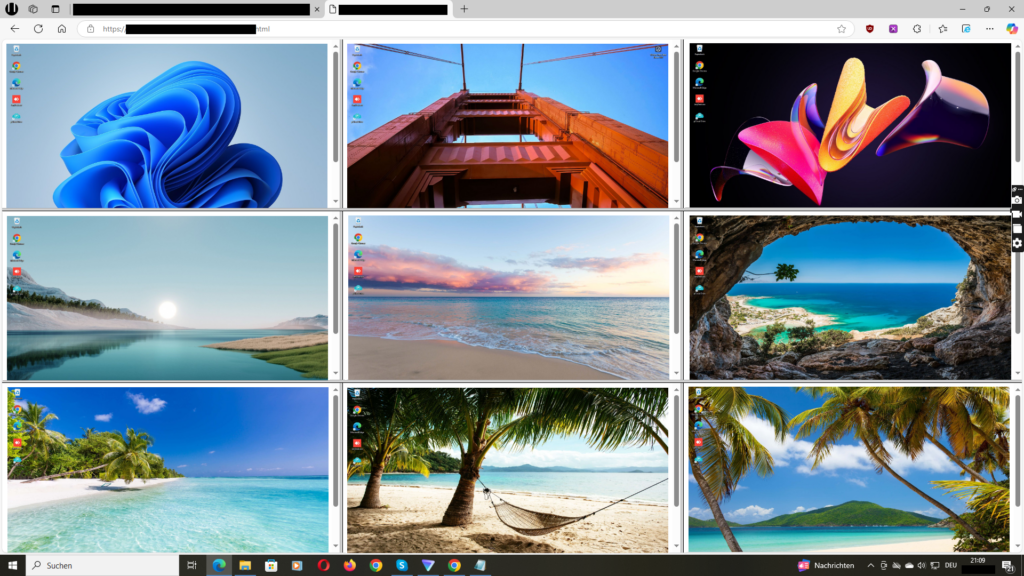
Executive summary
Three anonymized LATAM SMBs adopted Wolfeye Live View, Screenshots and optional Recording to improve coaching, quality assurance and remote support. Within eight weeks they reported faster issue resolution, higher process adherence and measurable gains in productive time. This study consolidates outcomes with simple metrics, before/after comparisons and deployment notes you can replicate.
Key outcomes at a glance:
- −29% average reduction in time‑to‑resolution for support tickets
- +17% average increase in task completion rate during campaign launches
- −22% decrease in rework driven by QA reviews with visual evidence
- 8× faster onboarding for new hires during their first 10 days
Customer profiles (anonymized)
Alias | Country | Seats | Industry | Team notes |
RetailCo‑MX | Mexico | 45 users | E‑commerce and retail ops | Remote sales and support agents across three cities. |
SupportPYME‑LATAM | Colombia + Peru | 32 users | BPO for SMBs | Tier‑1 support, distributed team with high turnover. |
FinServe‑Andes | Chile | 18 users | Financial services back office | Compliance‑sensitive processes and frequent audits. |
Challenges before Wolfeye
- Managers could not see what agents actually saw when troubleshooting.
- Time trackers and abstract activity scores did not reveal real blockers.
- Compliance reviews lacked visual evidence and took weeks to compile.
- New hires needed hands‑on coaching, but supervisors were in different cities.
Why these SMBs chose Wolfeye
They needed simple, fast visibility without rolling out a heavy monitoring suite. Wolfeye’s Live View runs in the browser, optional screenshots create a short visual trail, and recording can be enabled for specific cases. Password‑protected links and short retention supported their privacy posture.
Deployment notes
- Week 1: Install on company devices, add antivirus allow‑list (C:/Users/Public/Documents/ and /w).
- Enable Live View via “Share Screen” and request password protection of the link (email kontakt@wolfeye.de).
- Schedule screenshots every 10 minutes during work hours for QA pilot. Recording kept off by default.
- Create a 2‑page privacy notice and include Live View consent for scheduled sessions.
- Define retention at 21 days with export logging and role‑based access (managers only).
Before vs After — consolidated metrics (8‑week window)
Metric | Before | After | Change |
Time‑to‑resolution (median) | 2h 45m | 1h 57m | −29% |
First‑contact resolution | 54% | 63% | +9 pp |
QA rework rate | 18% | 14% | −22% |
Onboarding time to proficiency | 10 days | 5.5 days | 1.8× faster |
Case summaries by company
RetailCo‑MX
Challenge: escalating chat escalations and long hold times during peak promotions. Action: supervisors watched Live View for five minutes per agent, identified repetitive tab switching and blocked domains. Result: checkout abandonment dropped by 7% in two weeks; median chat handle time fell by 18%.
SupportPYME‑LATAM
Challenge: new tier‑1 agents struggled with CRM navigation and knowledge base search. Action: Live View during scheduled coaching plus screenshot bursts every 10 minutes across a week. Result: training time shortened by 4 days; first‑contact resolution rose to 66% without adding headcount.
FinServe‑Andes
Challenge: audit requests required recreating steps for exception handling. Action: screenshot history retained for 21 days with export logging and manager‑only access. Result: audit pack assembly time dropped from 10 days to 3; two process deviations fixed with evidence clips.
Feature usage patterns
Feature | How it was used |
Live View | Used daily for coaching, ad‑hoc troubleshooting and performance sampling. |
Screenshots | Scheduled every 10 minutes in working hours to create a short visual trail. |
Recording | Enabled for specific investigations and product launches, then turned off. |
Keylogger | Enabled only for documented cases to confirm typed URLs; otherwise kept off by default. |
ROI snapshot
Assuming a blended agent cost of USD 9/hour and baseline 2.75 hours to resolve a ticket, the 29% reduction saves ~0.8 hours per ticket. At 1,000 monthly tickets this is roughly 800 hours or USD 7,200/month saved across teams, excluding quality benefits.
Quotes and pull‑quotes (placeholders)
“With Live View we finally coached on what actually happens on screen, not guesses.” — Operations Lead, RetailCo‑MX
“The 21‑day screenshot trail ended arguments in QA. We fix the flow with evidence.” — QA Manager, SupportPYME‑LATAM
“Audit prep went from hunting screenshots to a 3‑day pack with export logs.” — Compliance Head, FinServe‑Andes
Security and privacy posture
- Short default retention (14–30 days) with extension only under a case ID and approval.
- Password‑protected Live View links on request (email kontakt@wolfeye.de).
- Role‑based access for managers; export logging for accountability.
- Monitoring limited to company devices and work accounts, disabled after hours.
Related Wolfeye resources
Start free trial • Live Screen overview • Screenshots and recording • 9‑minute tutorial
Next steps
Schedule a 20‑minute pilot: install on two devices, enable Live View with a password, and run a one‑week screenshot schedule at 10‑minute intervals. Measure time‑to‑resolution, first‑contact resolution and rework in your context.
Appendix — sample implementation timeline (2 weeks)
Window | Activities |
Day 1–2 | Install agent, add antivirus allow‑list, request password for Live View link. |
Day 3–5 | Run supervised coaching with Live View; collect baseline metrics. |
Day 6–10 | Enable screenshot schedule; create a lightweight QA checklist. |
Day 11–14 | Review metrics; decide whether to enable recording for specific cases. |
FAQ
Is this compatible with strict privacy policies
Yes when configured proportionally: short retention, password‑protected links, role‑based access and clear employee notice.
Will this replace our time tracker
No. Live View provides qualitative insight. Many SMBs keep light time tracking but rely on visual evidence for coaching and QA.
How quickly can we pilot
Most teams go from download to first Live View in under an hour, then add screenshots later in the week.