HOW SCHOOLS CAN USE MONITORING SOFTWARE TO IMPROVE DIGITAL LEARNING
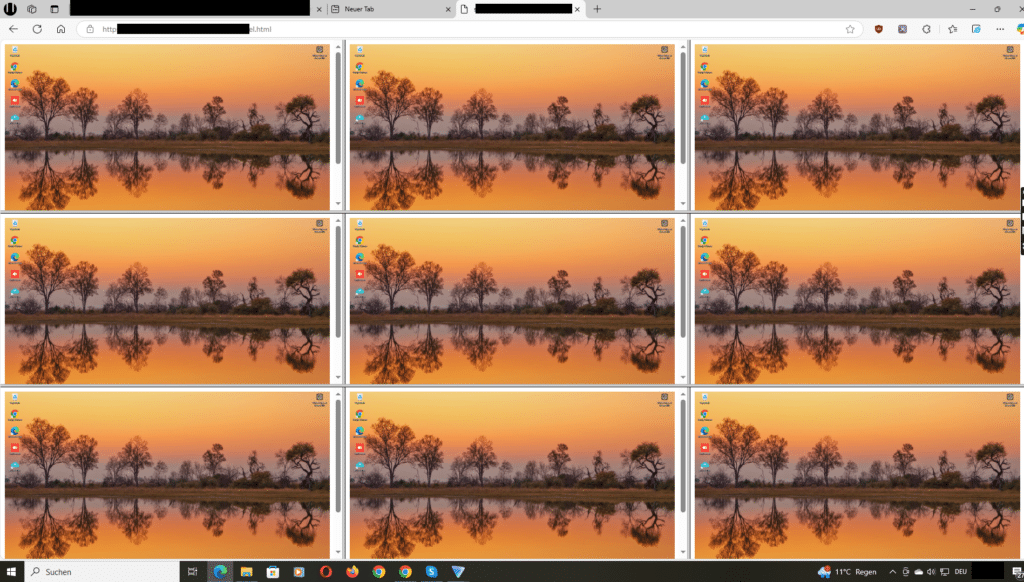
The shift to digital learning has transformed classrooms, offering students access to endless educational resources. However, this transition also brings challenges like distractions, lack of engagement, and online safety concerns. To ensure a productive digital learning environment, schools need effective monitoring software that keeps students focused and enhances their learning experience.
This is where Wolfeye Remote Screen becomes the perfect solution. Unlike other monitoring tools, Wolfeye offers real-time screen viewing and automatic screenshot saving, making it the ideal choice for schools that want to enhance digital learning without disrupting the student experience.
Why Schools Need Wolfeye for Digital Learning
- Live Screen Monitoring – Teachers can see exactly what students are doing in real time.
- Automatic Screenshot Capturing – Ensures accountability and improves student engagement.
- Lightweight & Fast – Uses minimal system resources (<300KB in size).
- Easy Setup – Install and start monitoring in just minutes.
- 24/7 Human Support – Direct WhatsApp assistance—no AI chatbots.
- Keeping Students Focused in a Digital Classroom
With unlimited access to the internet, students can easily become distracted by social media, games, or non-educational websites. Without proper supervision, digital learning can quickly become ineffective.
- Wolfeye allows teachers to see student screens in real time, ensuring they stay on task.
- Instructors can quickly identify and redirect students who are off-track.
- By monitoring screens, schools can foster a more engaged learning environment.
- Enhancing Teacher-Student Interaction
Unlike traditional classrooms, digital learning often makes it harder for teachers to gauge student engagement and understanding. Without seeing what students are working on, teachers may struggle to provide timely assistance.
- With Wolfeye, educators can monitor student screens and provide instant feedback.
- Teachers can guide students who need help, improving overall comprehension.
- Screen monitoring allows instructors to assess learning progress in real time.
- Promoting Digital Responsibility & Internet Safety
The internet is an essential learning tool, but it also comes with risks like cyberbullying, unsafe websites, and online distractions. Schools need a way to protect students while giving them access to valuable digital resources.
- Wolfeye helps prevent students from accessing inappropriate content.
- By monitoring online behavior, schools can detect and address cyberbullying early.
- Ensuring a safe online environment helps students develop responsible digital habits.
- Data-Driven Insights for Improved Learning
Many schools struggle to measure the effectiveness of their digital learning strategies. Are students using online resources productively? Which subjects or activities keep them most engaged?
- Wolfeye provides detailed insights into student activity.
- Schools can track website usage and identify patterns in student engagement.
- Data helps educators refine teaching methods and improve curriculum design.
- Lightweight, Easy-to-Use Software for Schools
Some monitoring tools slow down computers, making digital learning frustrating for students. Wolfeye is different—with a size of less than 300KB, it runs efficiently on school computers without affecting performance.
- No lag or slowdowns—students can focus on learning without disruptions.
- Simple installation—teachers can start monitoring within minutes.
- Seamless integration into any school’s digital learning setup.
- 24/7 Direct Human Support—No AI Chatbots!
Many schools experience frustration with AI-powered customer support that provides slow or irrelevant responses. Wolfeye offers 24/7 human support via WhatsApp, ensuring that schools receive quick and effective assistance.
- Have a question? Get instant help from a real person.
- Need troubleshooting? Get direct guidance.
- No AI menus—just fast, efficient support.
Final Thoughts: Why Wolfeye is the Best Choice for Digital Learning
To create an effective digital learning environment, schools need a monitoring solution that keeps students focused, enhances teacher-student interaction, promotes online safety, and provides valuable learning insights. Wolfeye delivers all of this and more.
- Real-time visibility of student activity.
- Helps teachers guide students and improve engagement.
- Promotes digital responsibility and online safety.
- Lightweight design for seamless digital learning.
- 24/7 human support via WhatsApp.
Ready to transform digital learning in your school? Visit www.wolfeye.de to get started today!