THE ROLE OF COMPUTER MONITORING SOFTWARE IN ONLINE EXAMS AND CHEATING PREVENTION
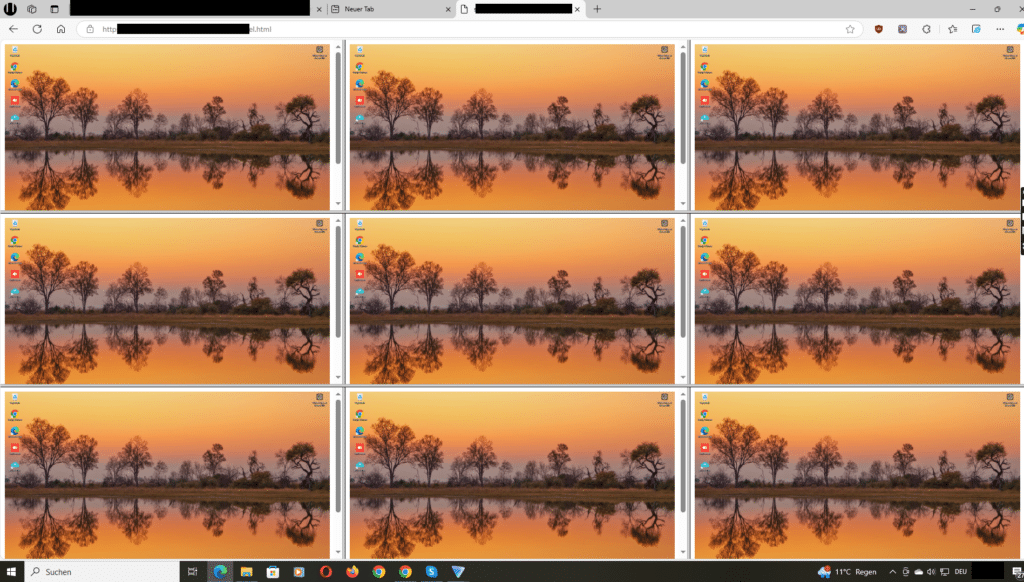
With the rise of online learning and remote exams, schools face a major challenge—preventing cheating. Students have easy access to search engines, chat apps, and even external help during online tests. Traditional exam proctoring methods fall short in detecting dishonest behavior, making computer monitoring software essential for maintaining academic integrity.
This is where Wolfeye Remote Screen becomes the ultimate solution. Unlike other tools, Wolfeye offers real-time screen viewing and automatic screenshot saving, allowing schools to monitor student activity and detect cheating in an efficient, lightweight, and non-intrusive way.
Why Schools Need Wolfeye for Online Exam Monitoring
- Live Screen Monitoring – See exactly what students are doing in real time.
- Automatic Screenshot Capturing – Provides undeniable proof of dishonest behavior.
- Lightweight & Fast – Uses minimal system resources (<300KB in size).
- Easy Setup – Install and start monitoring in just minutes.
- 24/7 Human Support – No AI chatbots—get direct WhatsApp support from real experts.
Real-Time Screen Monitoring Prevents Dishonest Behavior
During an online exam, teachers and administrators need to ensure students are not switching tabs, using unauthorized resources, or receiving outside help. Wolfeye allows proctors to see live student screens, making it easy to spot:
- Students opening new browser tabs to search for answers.
- Messaging apps being used for unauthorized communication.
- Any suspicious applications running in the background.
Unlike other monitoring tools that rely on AI-based flagging (which can be inaccurate), Wolfeye gives educators full visibility, ensuring no false positives or overlooked violations.
Automatic Screenshots Provide Concrete Evidence
One challenge with live monitoring is that teachers can’t catch everything at once. This is why Wolfeye’s automatic screenshot feature is a game-changer. Screenshots are taken at regular intervals, allowing schools to:
- Review student activity after the exam.
- Gather solid proof in case of cheating disputes.
- Ensure students remain accountable for their behavior.
By having documented evidence, schools can enforce their academic policies confidently.
Lightweight Design Ensures a Smooth Exam Experience
Some monitoring tools cause computers to lag, frustrating students and affecting exam performance. Wolfeye is different—it’s less than 300KB in size and consumes almost no system resources. This ensures:
- Smooth exam performance without slowdowns.
- No interference with exam-taking software.
- An efficient and hassle-free experience for both students and administrators.
Easy Installation & Quick Setup
Schools need a monitoring tool that doesn’t require extensive training or complex configurations. Wolfeye installs in just minutes, making it the ideal choice for institutions that need a fast and effective solution.
- No technical expertise required.
- Works seamlessly on school computers.
- Teachers can start monitoring right away.
24/7 Direct Human Support—No AI Chatbots!
Many schools struggle with software that provides slow, AI-based customer support. With Wolfeye, you get real, human assistance—24/7 via WhatsApp. Whether you need help with setup, troubleshooting, or customization, expert support is just a message away.
- Have a question? Get instant help from a real person.
- Need troubleshooting? Get direct guidance.
- No AI menus—just fast, efficient support.
Final Thoughts: Why Wolfeye is the Best Choice for Online Exam Monitoring
Preventing cheating in online exams is a top priority for schools, and Wolfeye offers the most effective and efficient solution. With its real-time screen monitoring, automatic screenshot capturing, lightweight design, and 24/7 human support, Wolfeye stands out from competitors like GoGuardian, LanSchool, and Lightspeed Systems.
- Live visibility of student screens during exams.
- Undeniable evidence through automatic screenshots.
- Minimal system impact for a smooth exam experience.
- Quick installation and setup—no technical headaches.
- 24/7 human support via WhatsApp.
Ready to protect academic integrity in your school? Visit www.wolfeye.de to get started today!