Deployment Guide — Cloud vs On‑Premises Storage for Screenshots and Recordings (EN)
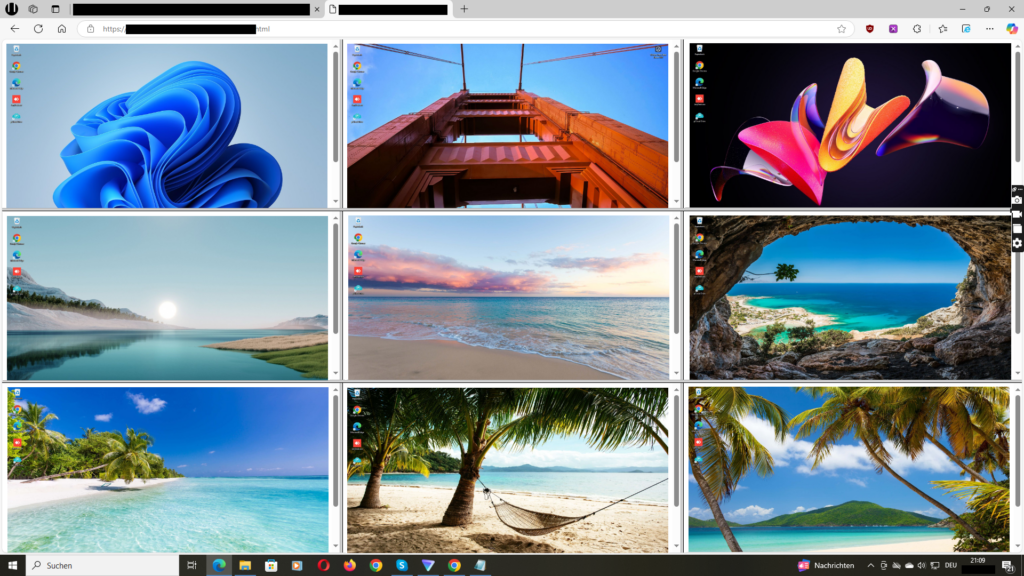
Start with cloud storage plus short retention and password‑protected live‑view links. Choose on‑premises when IT requires that screenshots and recordings stay inside your own infrastructure. In both models apply minimization, role‑based access and encryption.
What is stored and where
Wolfeye lets you view a desktop live in the browser and, if enabled, take automatic screenshots or record the screen for later review. Archiving the screenshot or recording history is optional and can be enabled on request to create a short audit trail for QA or investigations.
Useful Wolfeye links: Download Wolfeye • Product overview • Live Screen overview • Screenshots and recording • 9‑minute tutorial
Cloud vs On‑Premises — quick comparison
Criterion | Cloud | On‑Premises |
Time to deploy | Fast. Archiving activation on request. Ideal for pilots. | Slower. Requires infrastructure and IT validation. |
Security | Encrypted traffic. Request password protection for the live‑view URL and restrict access. | Encryption managed by your IT. Full control of network and firewalls. |
Retention | Set a short default, for example 14–30 days, and extend only for a documented incident. | Defined by your IT according to internal and legal policy. |
Cost profile | Operational. No hardware to buy. | CapEx and internal administration. |
Compliance fit | Good for SMBs with clear notice and policies. | Preferable when data residency is required. |
Scalability | Elastic to ramp up or down devices. | Bound by available hardware. |
Recommendations by profile
- SMBs and remote teams: cloud with short retention and password‑protected live‑view links.
- Sectors with strict IT or residency rules: on‑premises or IT‑controlled local storage.
- Investigations: enable archiving per case only and document time limits and access.
Security and controls
- Encrypt in transit for live view and transfers.
- Protect the Live Screen URL with a password on request by emailing kontakt@wolfeye.de.
- Role‑based access and export logging.
- Short default retention. Extend only with a case ID and approval.
- Add antivirus allow‑lists before install when required by IT: C:/Users/Public/Documents/ and C:/Users/Public/Documents/w.
Suggested setup flows
Visible with notice and consent:
- Install on company‑owned devices with IT approval.
- Click “Share Screen” to generate the live‑view URL and use it in scheduled sessions.
- Request password protection for the Live Screen URL by emailing kontakt@wolfeye.de.
- Enable archiving only if the case requires it. Email with subject “Activate archiving.”
- Set retention to 14–30 days and restrict access to named roles.
Stealth per policy where lawful:
- Confirm legal basis and internal authorization.
- Click “Stealth Mode” for background operation and restart on Windows boot.
- Limit the duration and attach a case ID.
- Disable at case closure and purge non‑essential material.
FAQ
Where are screenshots and recordings stored
A short history can be archived for later review when the archiving feature is enabled on request. Choose cloud or on‑premises according to your IT and compliance needs.
How do we protect the live‑view link
Request password protection for the Live Screen URL by emailing kontakt@wolfeye.de and share only with authorized admins.
What retention should we use
Use 14–30 days by default and extend only for an investigation or legal hold with a case ID.
Can we enable archiving during the trial
Yes. Email kontakt@wolfeye.de with subject “Activate archiving.”
Important: Use Wolfeye only on your own company devices with appropriate approvals. Illegal or non‑consensual use is prohibited.