How to Monitor My Family PC Without Them Knowing

The internet is a great resource, but it comes with many dangers. This is especially relevant for young kids who are naive and unaware of the risks that lurk online. Keeping this in mind, some parents may want to monitor their family PC without letting the family know.
This can be done easily through computer monitoring software. These programs have a wide range of features that allow you to monitor all your family’s activities online and intervene where appropriate.
Continue reading to find out more about how you can monitor your family PC without letting them know.
Why Should I Monitor My Family PC?
It’s common knowledge that teenagers spend roughly 7.5 hours every day glued to screens. Younger children commonly use computers for socializing, gaming, and endless hours watching YouTube videos.
But the unfortunate reality is that the internet is packed with a variety of threats and dangers that are simply waiting for a naive child to log on and begin exploring the platform. Young children are often unaware of the dangers that lurk online, but parents are.
Therefore, it is necessary for parents to look for ways to set some limits on their children’s internet exposure as soon as possible. A growing number of parents are turning to remote monitoring of their children’s computer and mobile device usage thanks to the wide variety of parental control programs and software now on the market.
Computer Monitoring Software Uses
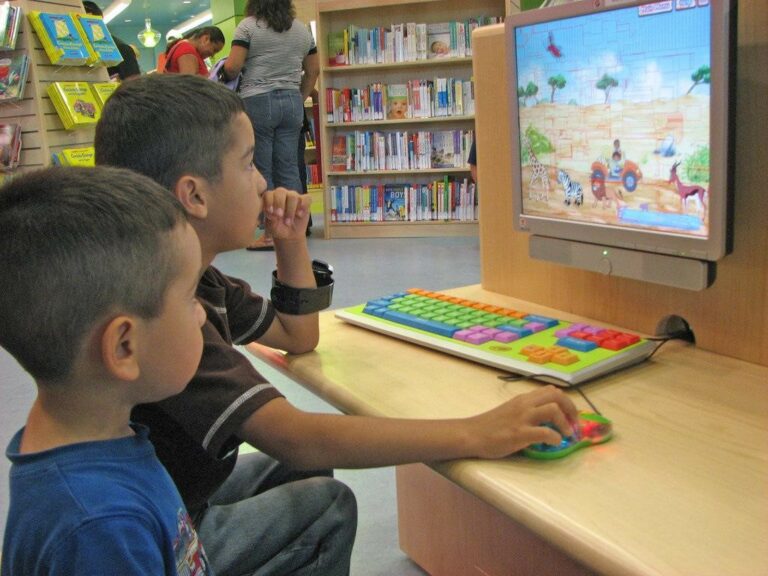
Computer monitoring software can have many uses for a family PC, some of which are discussed in this section.
Monitor Your Child’s Activities
With computer monitoring software, you can monitor your child’s online presence and behavior to ensure their safety. Wolfeye is unique among computer monitoring software in that it does not limit or ban users’ access to any apps or websites. Instead, parents keep tabs from afar and intervene if needed.
Discreet Monitoring
Once Wolfeye is set up, it can monitor any and all devices remotely. You can decide whether you want the software to be hidden or visible, and you can approach parental control in any way that you deem appropriate.
Build Positive Relationships with Technology
Your job as a parent is to facilitate the development of a positive relationship between your child and technology in a setting in which you maintain control.
How to Monitor Family PCs Without Them Knowing
If you want to be proactive about protecting your children, you’ll need to invest money where the risks are the least clear yet most dangerous: online and in cyberspace. Parents who prioritize their children’s safety and security and are looking for ways to exercise control over their children’s use of the internet should look into computer monitoring software.
You will be able to identify any and all online dangers using computer monitoring software like Wolfeye, as well as collect evidence and concentrate on what steps you can take to make the internet a safer place for your family.
Some of Wolfeye’s features are as follows:
Live PC View
The live view feature that Wolfeye offers allows you to monitor your child’s online activity in real-time. This makes it easy for you to intervene as soon as possible once you notice them using the internet for something they shouldn’t.
Screenshots
The monitoring software can take screenshots at set intervals, and you may review them from any web browser. You can check in on your child’s activities any time you’re free. This is a particularly important feature if you need to keep tabs on your child while you work.
Previously Visited Websites
Knowing which sites your child has been exploring online might provide you with insight into whether or not they are focusing on their education. You can also make sure they haven’t visited any questionable web pages.
Discreet Startup
This feature ensures that your family will not be aware that they are being monitored when they load their computers.
What Can You Track with Computer Monitoring Software?

Following are just some examples of what you can monitor using computer monitoring software like Wolfeye:
- You can easily access any messages your child sends or receives, whether they’re from Gmail, Outlook, or Yahoo, complete with the sender’s contact information and the time or date they were sent.
- You can effortlessly monitor all of your child’s web browsing history, including previously deleted browsing history, across many browsers and operating systems.
- You can record keyboard input, monitor files, and much more. You can also see if the file has been renamed or destroyed by checking its activity history.
Some Things to Consider When Monitoring the Family PC
Make sure you consider the following before deciding to monitor the family PC:
Open Conversations
Technology can help parents keep tabs on their kids’ online activity by letting them see every key their kids press. However, parental controls are not a substitute for having a consistent dialogue with children about their use of digital media and online safety.
Many parents see the importance of having open conversations with their kids regarding their time online. This may be useful in protecting kids from potential danger.
Build Trust
As part of an ongoing dialogue about media use, parents should ensure their children feel comfortable approaching them for help when confronted with negative experiences online.
Protecting your child from dangers like internet extortion can be as simple as making sure they know they can talk to you about it and that you’ll do what you can to understand what they’re going through.
Full Disclosure
Parents who choose to engage in internet monitoring should always be transparent with their children about the fact that they are doing so. If kids learn their online activity was tracked without their knowledge, it could damage their relationship with their parents.
Final Thoughts
Keeping in mind the dangers that lurk online, there are good reasons to consider monitoring your family PC. And you can do so easily with the help of computer monitoring software. It can allow you to keep track of your family’s online activities without their knowledge.