How To Track Employee Emails?
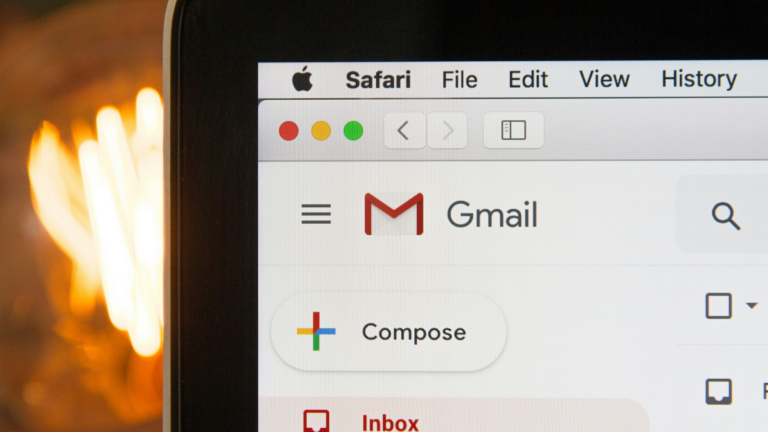
Emails are a primary mode of professional communication for both individuals and enterprises. It is not only a communication tool, but it goes beyond acting as a marketing medium. A study indicates that 59% of business-to-business (B2B) marketers think emails are the most effective way to maximize revenue and generate leads.
One well-known software for tracking emails is called Wolfeye. Emails improve customer relations, increase sales, and increase internal communication within businesses. Employers can use the information gathered from email tracking to make informed decisions and modify their email strategy as necessary.
This article clarifies the use of Wolfeye for email monitoring, the reasons why email tracking is necessary, and the legal aspects of the procedure.
How Wolfeye Helps You Track Emails?
Wolfeye is a remote desktop monitoring software rich in features that make monitoring easy for employees. It can also be used for tracking emails of employees thanks to its live screening and screen recording and other features as described below:
Live Screen Monitoring
Real-time monitoring is one of Wolfeye’s key features. Employers have the option of requiring employees to install Wolfeye on individual PCs or via a single shared location within the IT configuration.
Employers can use this feature to keep an eye on their employees’ screens and follow their email activity. One advantage of Wolfeye is its remote operation, which allows it to be used from a distant location.
Screen Recording
This feature is the most important in email tracking. If an employee cannot track the screens of staff members in real time, they can enable screen recording. Wolfeye will capture anything on the employee screen, including opening, reading, and replying to emails.
This provides a visual record of the email activity of employees and can come in handy later on.
Time Tracking
For companies utilizing email marketing, timing is crucial. In any business, maintaining a well-timed task organization is essential to the success of a project.
Employers are responsible for ensuring that no worker wastes time or spends too many resources on one task. With Wolfeye’s time tracking feature, you can keep an eye on email delivery and receipt, ensuring that customers and other stakeholders receive prompt responses.
How to Monitor Emails The Right Way?

Email is the most common form of formal communication, and tracking emails has made it easier for managers to hold staff members responsible for their work.
It also ensures that employees are handling emails appropriately and their work ethic is in compliance with the company policies.
Based on the data obtained from tracking, employers can direct staff members to follow corporate policies and increase accountability and team productivity.
How Does Email Tracking Work?
The email tracker informs you whenever someone opens or clicks any emails you send. Technologies like email trackers can be used to enhance customer experience if used responsibly.
Establish guidelines with your team regarding when and how to get in touch with a recipient after receiving a read notification.
Including the appropriate use of email tracking tools such as Wolfeye in your company’s privacy policy is recommended. Let your team know that email tracking is used when they start working with you.
Before starting the email tracking, discuss the standard policies with your employees and review them regularly to make sure employee productivity is retained and the customer experience is satisfying.
Software like Wolfeye provides real-time insights into employees’ computer screens.
An embedded 1 x 1 image in an email is called a pixel.
This image is often invisible to the recipient and usually appears in the email’s header or footer. This pixel loads upon opening the email and records the activity in addition to other relevant information. This data is then shown on the tracking software interface.
Is Employee Email Monitoring Legal?

Although it is a common practice to track employees and their email activity, it has its own complications. It is necessary to strike the right balance between employee privacy and legal business requirements, even though it is generally lawful.
Legal Landscape
In the United States, monitoring of work-related communications is allowed under the Electronic Communications Privacy Act (ECPA) for legitimate business purposes. However, before putting monitoring into practice, employers must obtain the trust and consent of employees.
In the EU, employee privacy rights and data protection are protected by the General Data Protection Regulation (GDPR). Employers cannot invade the privacy of devices of employees even after being informed. Any monitoring policies must abide by the GDPR regulations.
Negative Effects of Employee Email Monitoring
Apart from legalities, micromanaging employee activity can have negative effects. Employees who are under continuous scrutiny could become disturbed, which would lower their motivation and engagement.
Projects can be hampered due to disruptions in workflow. Health problems can result from stress and anxiety brought on by feeling watched.
Lack of privacy can accelerate burnout, which affects employee retention and well-being. Employers who are stressed out or distracted are more likely to have accidents, which can have negative effects on their employees.
Employers should lay the ground rules for monitoring procedures. Employees should only use separate accounts or, if possible separate devices for professional work. They should be made aware of monitoring and the reasons behind it.
Establish a culture where staff members can voice concerns without worrying about repercussions.
What Are Some Benefits of Employee Email Tracking?
According to Microsoft, an employee spends 57% of their time communicating. This is a big chunk of time. To improve the workflow without hampering important internal and external tasks. Tracking employees is necessary. It offers the following benefits:
Improved Security
Email monitoring assists in spotting and eliminating security risks like malware, phishing scams, and data breaches. Through email content monitoring, businesses can identify dubious emails and stop employees from opening dangerous attachments or links.
Enhanced Communication
Email tracking can provide information about how well your emails are performing. You can check if the recipients are reading your emails, responding, and clicking on links. You can ensure that project stakeholders are getting timely responses to their queries and project updates.
Based on the data of tracking, you can improve the content of your email and alter your communication style to the likes of customers.
Conclusion
Businesses may find employee email monitoring a helpful tool, however, employee privacy must be taken into consideration. Access to monitored emails must be restricted, and employees must be made aware of monitoring procedures through a clear policy.