WOLFTIME
Manipulate / change the date or time of files and folders.
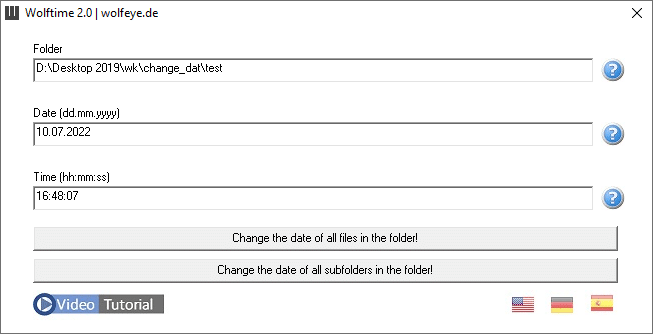
*Zip file password: wolftime
Tutorial.
Wolftime is software that lets you change the date of files or folders on Windows computers. Not only the creation date but also the date of the last access and the last change is modified.
In the top input field, enter the path of the folder containing the files and subfolders for which you want to change the date or time.
The application will automatically show the path where it is located. You can therefore copy the application directly into the folder in which the files and folders to be modified are located. Alternatively, the path can of course also be manually copied into the field.
In the middle input field, enter the date that you want to set as the new date for the files and subfolders.
Finally, in the bottom input field, enter the time that you want to set as the new time.
By clicking the “Change date of all files in the folder!” button, the date and time for all files in the selected folder will be changed.
By clicking on the “Change date of all subfolders in the folder!” button, the date and time for all subfolders within the selected folder will be changed.
*Zip file password: wolftime