How to Know if Your Employees are Working for Someone Else (and What You Can Do About It)

Updated: 24. September 2025
In today’s remote and hybrid work world, many employers face a hidden threat: employees moonlighting or quietly working for another company while on their official hours. This can hurt productivity, cause resentment among committed staff, and even expose your business to legal and security risks.
If you’ve begun to suspect some of your team members are doing double duty, this guide will help you:
Identify the signs that someone might be working elsewhere,
Use data and tools (legally) to confirm your concerns, and
Take effective, fair action to resolve the issue.
1. Early Warning Signs: Behavior & Output Clues
Here are red flags that suggest an employee might be working multiple jobs or outside commitments on your dime:
| Sign | What to Look For / Why It Might Indicate Dual Work |
|---|---|
| Sudden or sustained drop in performance or output | Tasks take longer, deadlines start slipping |
| More “after-hours” emails, messages, or work submissions | They may be catching up for work done on someone else’s time |
| Fatigue, burnout, or frequent absences/unreliability | Overwork from another gig can spill into their main job |
| Distractions during work hours | Frequently switching tasks, lost in meetings, late starts |
| Scheduling conflicts, unexpected unavailability | “Unavailable” during hours they are supposed to be working |
| Evidence on social media or freelancer platforms | Promotions for own services, posts offering side work |
Remember: seeing one of these isn’t proof. Multiple signs over time make the case stronger.
2. Metrics, Tools & Data: How to Confirm Suspicions (Legally)
Once you have concerns, the next step is to gather objective evidence — but without crossing legal or ethical lines.
A. Use Productivity Metrics
Compare logged work hours vs output — for instance, tasks completed, deliverables submitted, quality metrics.
Track time spent in applications relevant to work. If large amounts of time are spent in irrelevant tools, that may be a red flag.
Monitor response times, attendance at required meetings, availability in communication channels.
B. Monitoring Tools (When Permissible)
Use screen monitoring software to see what’s actively open / visible during work hours. Wolfeye Remote Screen is one example of a tool that lets you view live screens, see website usage, record activity, etc.
Implement screenshot or screen capture snapshots at intervals.
Use website & app analytics to see which websites or apps employees are using — especially if they are spending time on sites related to freelancing or external business.
Important: Always verify local laws about consent, data privacy, and employee rights. In many jurisdictions, monitoring must be disclosed — covert or overly invasive monitoring can lead to legal trouble.
C. Audit / Log Reviews
Check system logs (when allowed) for unusual logins/VPN access — e.g. employees connecting from multiple devices or multiple IP addresses.
Review time-card / shift records for ghost time or overlapping commitments.
Spot checks or peer reviews: compare claims vs what you observe.
3. Legal & Ethical Considerations
Before you proceed:
Transparency is crucial. Make sure employees know your monitoring policies: what’s being monitored, why, how the data is used.
Consent: in many countries, you must have written policies or informed consent for screen / activity monitoring.
Privacy and Data Minimization: monitor only what you reasonably need; avoid capturing unrelated personal activity.
Proportionality: ensure your monitoring is balanced, not overly punitive or invasive.
Retention & Security: how long will you keep logs/screenshots, how will they be stored securely, who has access.
Failing to follow legal norms can lead to fines, lawsuits, loss of trust from your team, high turnover.
4. What to Do If You Confirm Employee is Working for Someone Else
If your evidence suggests someone is engaging in a secondary job during work hours:
Prepare your data: gather metrics, screenshots, logs (in compliance with your policy) so you have specifics.
Convene a private conversation: don’t accuse; present concerns, ask for explanation. Sometimes there’s a misunderstanding, or there are legitimate reasons.
Revisit company policy: ensure your rules about side work / outside employment are clear. If they are not, put them in writing.
Decide on consequences: depending on severity and policy, you might require schedule adjustments, reduction of duties, or even disciplinary action.
Offer support: if they are overwhelmed, burned out, or need help managing workload, that could also be contributing to the issue.
5. How Wolfeye Remote Screen Helps You
Wolfeye is built to help businesses monitor activity in remote-or hybrid setups — giving you tools to objectively observe what employees are working on, without having to rely purely on impressions or hearsay. Key features:
Live screen viewing to see active windows/websites in real time.
Screenshot histories and website usage logging to reconstruct patterns.
Invisible / auto-startup modes (if lawful in your jurisdiction), making monitoring consistent.
Dashboard views across multiple employee PCs, so you can spot anomalies (e.g. someone always offline during peak hours).
Using tools like Wolfeye alongside good policy and management can help you detect side work quickly and fairly.
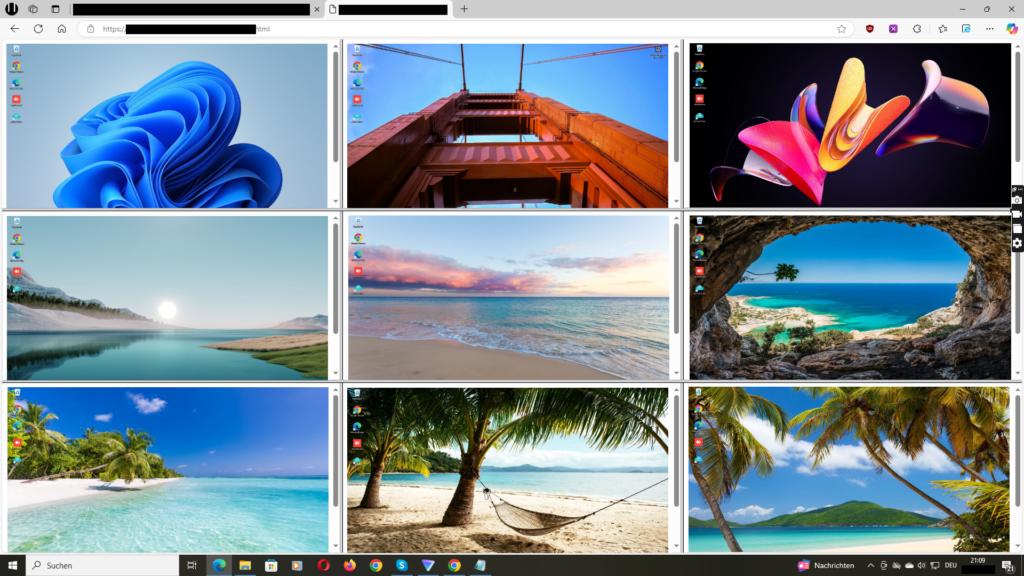
6. Frequently Asked Questions
Is it legal to monitor employee screens in my country?
It depends. Many jurisdictions require that you inform employees and get consent, limit the scope of monitoring, protect private data, and avoid constant surveillance. Always consult a legal adviser familiar with your region.
Does detecting moonlighting employees damage morale?
It can. If employees feel watched unfairly or secretly, trust erodes. That’s why transparency and fairness are essential.
Can I prevent moonlighting entirely?
Not always. Some roles allow outside work as long as it doesn’t conflict with your business. What you can do is set clear expectations, monitor output, and enforce policies as needed.
7. Conclusion
Wondering whether some of your employees are working elsewhere is valid—especially if you see signs like declining productivity, disengagement, or schedule oddities. But relying purely on suspicion can backfire.
By combining observational clues, data tools (like screen monitoring, usage analytics), and strong legal/ethical policies — you can detect side work early, address it fairly, and maintain trust.
If you’re interested in a trial of Wolfeye Remote Screen to see whether it can help in your organization, feel free to [download our 3-day trial] or [contact us for a demo].